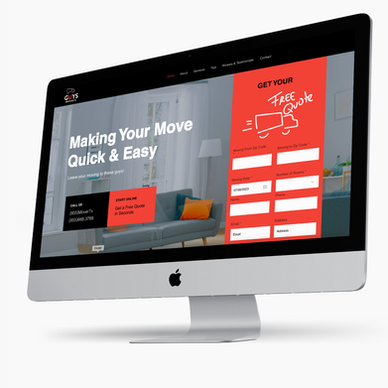Base Pricing Per Photo. Our pricing is based on each standard photo on white background + any upgrades.
This service includes FREE:
- Turn-Around-Time: Standard 7 Business Days.
- Group of Photos: Standard 1-2 Items in the Photo.
- Type of Files: Pick one between High-Resolution [Tiff File] 300 DPI 3000px or Amazon Ready [Jpeg File] 3000px Square.
- Shadow or Reflection: Pick one between Shadow, Reflection, or None.
- Retouching: Professional Basic Retouching included.
- Custom Branded Color Flat Background: White Background Included
- Worldwide, unlimited usage.
- We can match any angle or lighting the product needs.
Beauty Smears are not included: Custom product smears generally require a stylist that will craft a smear of your skincare product. We covered that for just an extra $20 per photo per background.
More upgrades are available for you to choose from in our system.
Shadows & Reflections: Contact shadows are maintained, and reflections are gradated to white no more than 30% below the product.
Standard Turn Around Time*: 7 business days (or less) from when we receive your product. Generally, Rush Turn Around times is for orders under 50 total photos. Please, contact us for larger order details.
Click on our Product STANDARD Photography Portfolio
Our Terms and Conditions are available for you. We can always chat if you got a question. Reach us!
Skincare Product Photography
Each file type is optimized for different uses. Please, read more on the file information and uses to make sure you order us exactly what you need:
High-Resolution Tiff. This is the standard image format we deliver because of its flexibility.
Amazon Ready Jpeg. Perfectly crafted for upload to Amazon. Will work great for almost all web uses!
Transparent Web Ready PNG. It’s a transparent PNG ready to go to your website. Shadows & reflections can be created or removed from this file type, and the transparent background will allow the product to “float” on your website without a white background. The only way to blend a shadow into the background is to use blending modes in photoshop and the High Resolution Tiff + clipping path is a better file for that.
Additional questions or concerns? Chat with us now!